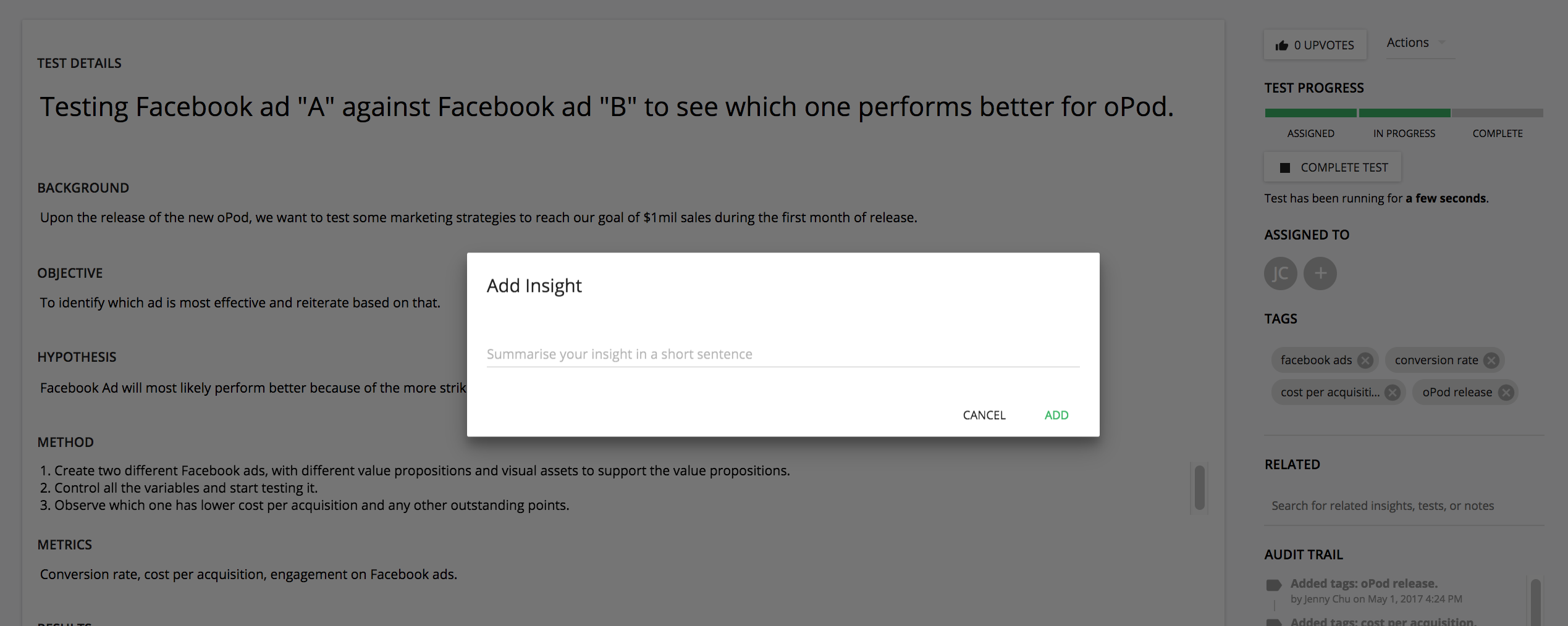Explaining Test Progress
Tests in Nela have 4 different stages:
- Unassigned: no one has taken ownership, or been assigned to the test. Note that every test needs an owner in order to be started.
- Assigned: someone has been assigned to the test, but have not started it.
- In Progress: the test is running.
- Complete: the test has been completed and the results have been recorded.

These stages are used to indicate what the progress on the test is. From a glance, you can immediately see which tests in your organisations have not been started, are in progress or has already been completed.
A few important things to note:
- You have to assign someone in order to start a test.
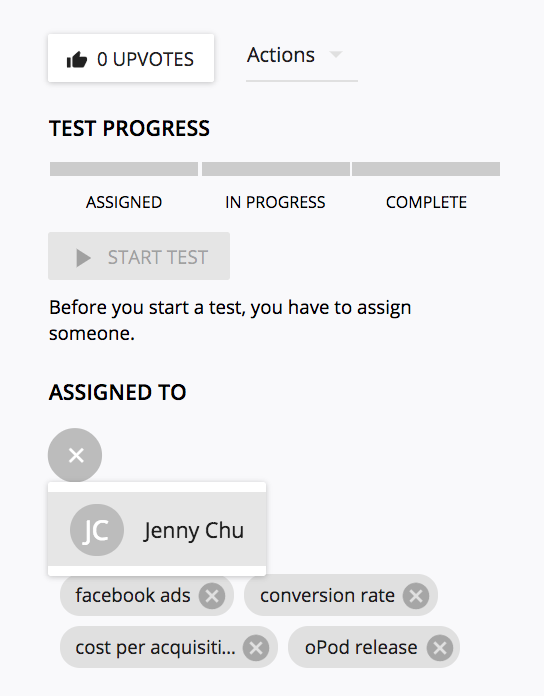
- When you start a test, a new text field will pop up, designed for you to record your results.
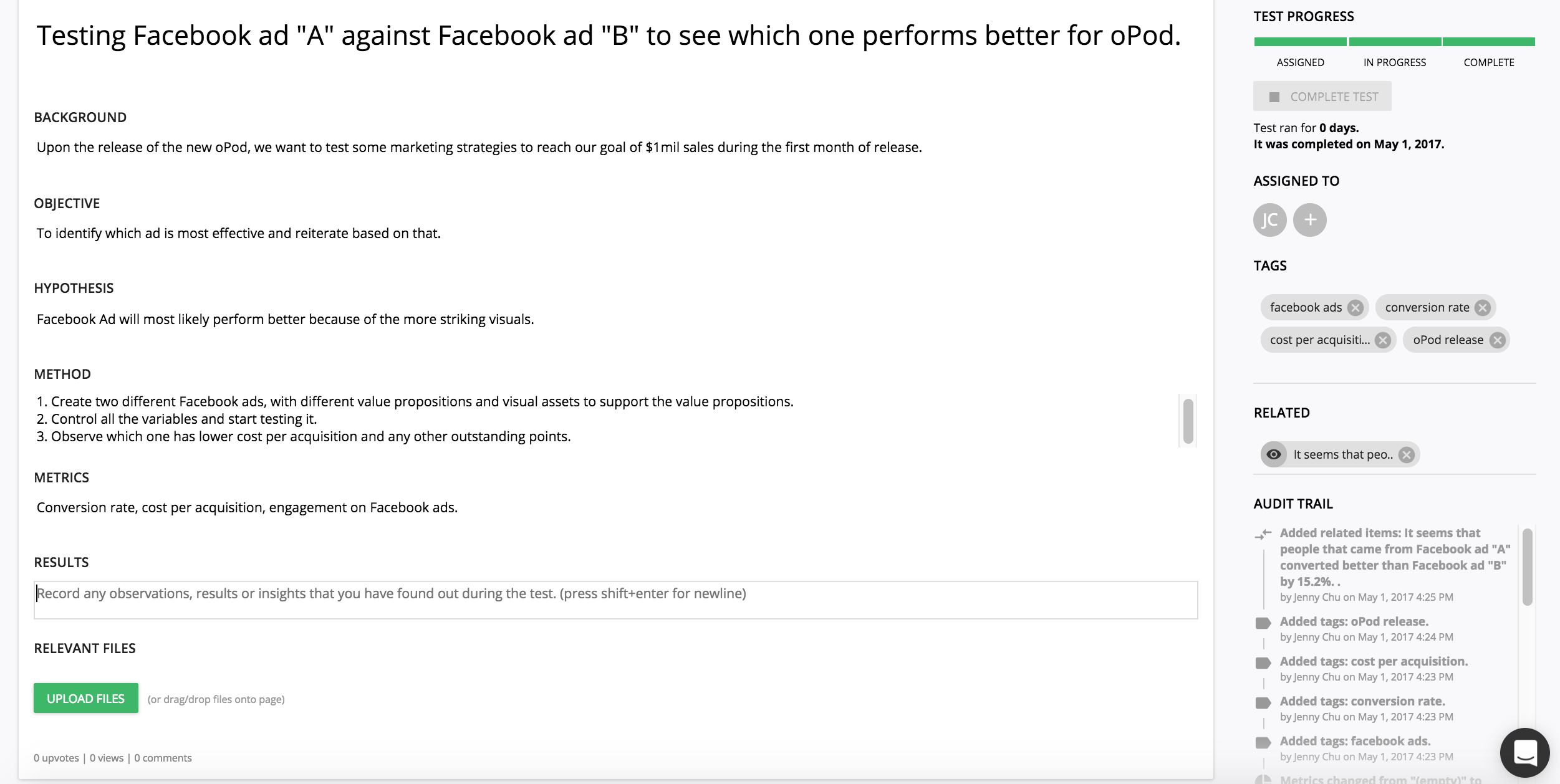
- When you complete a test, an insight popup appears. You are prompted to create an insight, based off what you learnt from your test. You have to do this, otherwise your test will never be "complete". The reason for this design is to encourage everyone to create an insight, even if the test failed. A test without an insight is not a very useful test at all!