Creating Insights
You're ready to create an insight? That's awesome! Let's get started.
* For those who are confused as to what an insight actually is - we wrote a very short article about it here.
Create an Insight
To create an insight, simply click the green plus button at the top right corner.
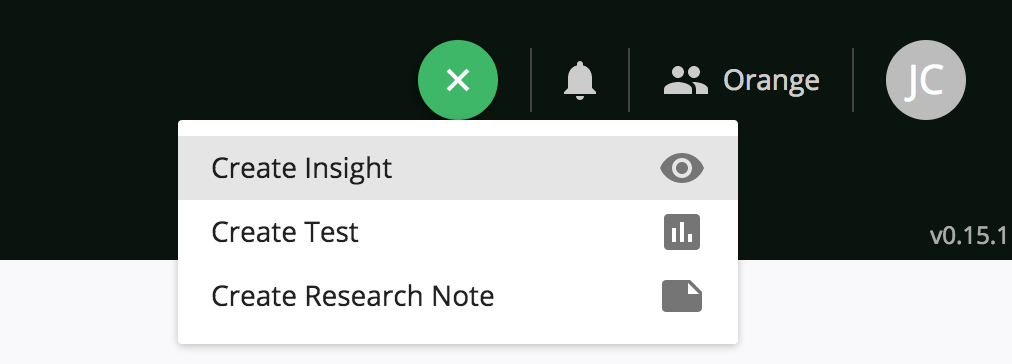
From there, you will be prompted to add a title to your insight.
Filling Details About Your Insight
The structure of an insight is pretty simple, as you can see below:
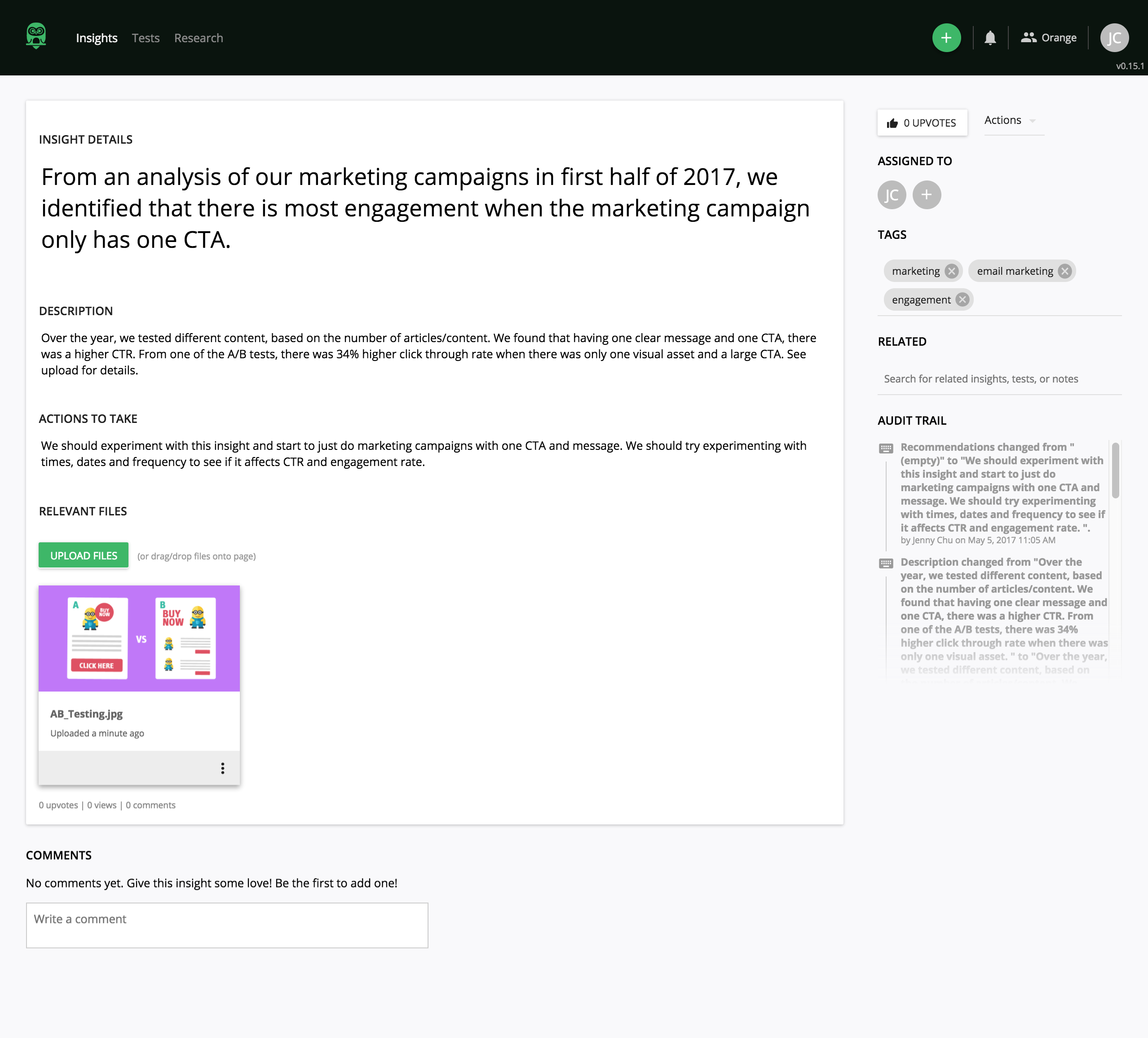
- Description: it's always good to provide as much information on the insight as possible. For example, how you got insight, why it is important and what the insight actually is.
- Actions to take: an insight without a follow-up action is almost useless! Identify the next action steps based on this insight to drive insight-driven decision making across your organisation.
- Relevant files: any supporting materials that will help another person understand your insight better.
- Assigned to: the person that needs to take the next action step.
- Tags: tag it for discoverability later.
- Related: perhaps it's an insight from a research note or a test? Maybe there's another related insight? Record it so you can have a richer understanding.
- Comments: you can tag people and comment on the insight, to either say it's awesome or discuss what to do next.