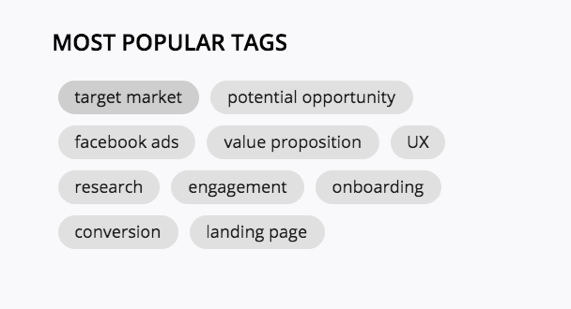Exploring Records: Insights, Tests and Research
Nela has three types of records: insights, tests and research. You can learn more about what these records actually are in our other guides! In this article, we will explain how you can effectively explore and find insights/tests/research, that are most relevant to you.
How Does Tagging Work?
Tags are a way for users to categorise insights/tests/research. The great thing about tags is that they will become really useful later, when people are exploring Nela, trying to find insights that are most relevant to them.
The best part about tagging is that it is extremely flexible, so it will suit any organisation with any business need. Whether you are a marketing organisation or a finance business, you can determine what tags you want to use.
Tagging Records
You can tag any record (insight, test and research), just on the right hand side of the record detail page. The most popular tags will come first, so you can just click and select which ones you want to tag the record to. If there is nothing there that fits your record, you can add a new one by typing the tag, then pressing enter.
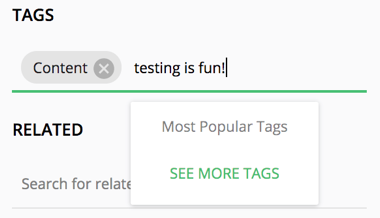
Popular Tags
Popular tags are the tags that are most used by your organisation, which enables you to see what people are talking about. You can access this by going under the different record types, and exploring via the right hand side sidebar.