Change Account Roles/Privileges
There are 3 role types for users:
- Admin - Full access to the organisation
- Guest - View only access
- Basic - Does not have access to admin tool
- To change roles/privileges for each user this can be accessed by clicking your profile icon and clicking “Administration”.
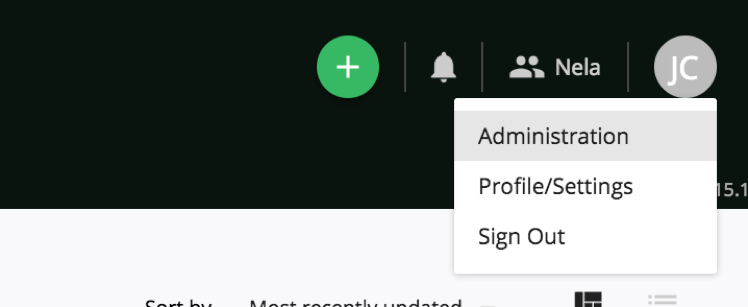
- Click “Organisations” and then “Edit” to access the "Name and Membership" tab.
3. Next to each person's name is a drop down box with their respective role. Clicking on this tab brings up the following three options:
4. Remember to click "Save" to ensure your changes take effect!

